Training methods to fit your business
In this guide:
- Staff training
- Advantages of staff training
- How to identify staff training needs
- Develop a staff training plan
- Training methods to fit your business
- Find training courses in Northern Ireland
- Skill Up programme: Retrain and upskill your staff
- Gain training recognition
- Sector-specific skills and training in Northern Ireland
- Developing a staff training plan - Grants Electrical Services (video)
Advantages of staff training
Find out the many benefits that staff training and skills development can bring to your workers and business.
Developing and implementing effective staff training can benefit your employees and your business. By investing in your staff, even on a small training budget, you can drive down costs to your business and help increase sales and profits.
What are the benefits of staff training?
Developing your workforce and improving their skills through training can:
- increase productivity
- enable skills development and spread the skills mix across your teams and organisation
- improve the quality of work
- establish a clear standard for trained members of staff
- give staff more responsibility and ownership of their job role
- reduce faults, waste, or customer complaints with streamlined processes and more competent staff
- positively affect staff morale and motivation - see lead and motivate your staff
- reduce staff turnover and absenteeism
- help your business adapt to change and prepare for growth - see change management and planning business growth
- give you a competitive advantage over your business rivals - see increase your market share
- offer development opportunities for your employees
- help you attract top talent if your business is seen as one that values and invests in their workers - see recruiting staff
Although staff training is often mandatory for new members of staff, it is just as important to offer ongoing training opportunities for long-term employees. This helps staff realise that there is an opportunity within your organisation to develop, grow, and progress. Staff training develops the skills and capabilities that individuals need for their job and improves the overall efficiency and performance of a business as a whole.
Developed withActionsAlso on this siteContent category
Source URL
/content/advantages-staff-training
Links
How to identify staff training needs
How to identify a gap between employee knowledge and skills and training requirements using the training needs analysis technique.
To identify training that matches the specific needs of your staff and business goals you can carry out a training needs analysis.
What is a training needs analysis?
Training needs analysis is a method used by businesses to identify training requirements in a cost-efficient way. This process involves evaluating training needs and weighing up training priority areas at all levels within a business. Training needs analysis forms the first step of the training development cycle.
Training development cycle
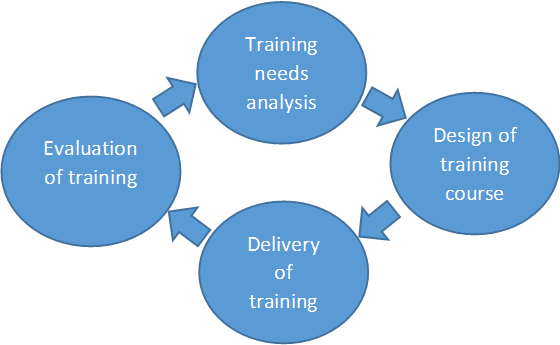
What are the stages of training needs analysis?There are three key stages of training needs analysis. These steps involve identifying the direction of the organisation, understanding the skills and knowledge of staff through a task analysis, and analysing the individual needs of each employee. These three stages of training needs analysis are explained in more detail below:
Stage 1: Organisational needs
This step evaluates the overall training needs in the business. This is where you analyse future skills needs due to changes in products, equipment, technology, and teams, or in response to economic or political factors. Upcoming changes in law or industry standards may also influence the training needs of your business.
Practical ways of identifying organisational needs are by reviewing documents, and processes, setting up advisory teams, and carrying out a SWOT (strengths, weaknesses, opportunities, and strengths) analysis - see a SWOT analysis example.
Stage 2: Task analysis
At this level, you compare the job requirements of your business with existing employee skills and knowledge. This will help you to identify the potential skills gaps. Here you establish how often specific tasks are performed, the level of skill and knowledge required to perform these tasks, and where and how these skills are best acquired.
Practical ways of carrying out this analysis are to create assessment centres, tests, or practical observations of employees carrying out key tasks.
Stage 3: Individual needs
At this stage, you examine the training needs of each employee. This information is most often gathered from performance reviews and appraisal systems. You may seek feedback from employees on their recommendations on how to solve problems that may be hampering their day-to-day job.
Other practical ways of identifying individual training requirements for your employees are through surveys, questionnaires, interviews, and focus groups. Download our SWOT analysis template with specific staff training questions (DOC, 17K)
Support to help your business with training needs analysis
Invest Northern Ireland offers help and advice to local businesses on upskilling their workforce. The training needs analysis workshops give you an insight into the tools and techniques used by learning and development professionals to analyse training needs.
Training needs analysis tutorial videos
The embedded video below is an introduction to a tutorial on training needs analysis. You can view the full Invest NI training needs analysis tutorial.
Also on this siteContent category
Source URL
/content/how-identify-staff-training-needs
Links
Develop a staff training plan
How to put staff training into practice once you have identified priority areas for your employees and your business.
After you have identified the staff training required through training needs analysis, you will want to interpret the results and put your findings into practice.
Understanding the training needs analysis process
To effectively implement and deliver the benefits of your training needs analysis, you should consider the following steps:
1. Link skills requirements to your business goals and strategy
Embed the results of your training needs analysis within the direction of future training and skills development. This will ensure that you are applying your training budget effectively to the areas within your business that need it most.
2. Prioritise training needs
This is when you form the justification for your training budget by identifying how training will meet your business's key performance indicators (KPIs) - see use KPIs to assess business performance. Your initial analysis may have identified the need for staff training in multiple areas, so you will need to prioritise the parts that you will focus on first.
For example, you might consider if the training can help employees carry out existing tasks more efficiently or to a higher standard, or if it will train staff to take on a new role with increased responsibilities. In short, you need to identify what is most important to your business.
To help identify priority training courses, you can carry out a training course priority weighting exercise. This is where you weigh up the costs and benefits of a number of training courses to identify the most beneficial one for your business. Download our training course priority weighting template (DOC, 13K).
3. Find training solutions
Establish how you will deliver the training whether in-house or through external trainers. Some options include:
- conferences
- workshops/seminars
- e-learning/webinars
- books/journal
- coaching or mentoring
- job shadowing
- secondment
See a list of training methods to fit your business.
You can search our Events Finder for suitable training courses, workshops, webinars, and other business events.
4. Communicate
It is important to keep your employees informed of the reasons why they may have to complete certain training. Publish your training needs analysis findings and any associated training plans. Invite feedback from your employees on how they found the training they undertook.
5. Evaluate
You should evaluate the training outcomes by demonstrating how the training delivers value for money. Consider naming someone who is responsible for evaluating training (eg a dedicated staff or line manager). Analyse the impact of all training on your employees, business, and productivity.
You can use a range of tools to give you qualitative and quantitative evaluation feedback. You should attempt to assess the impact of the training on employees by comparing their skills and abilities before and after training completion. The evidence you gather at this stage should be fed back to management as a demonstration of how the training provides a return on investment for the business.
Most training providers use evaluation methods that fit into the Kirkpatrick Model of Evaluation for Training (PDF, 302K), where example methods are matched to each level of evaluation.
Support to help your business with training needs analysis
Invest Northern Ireland offers help and advice to local businesses on upskilling their workforce. The training needs analysis workshops give you an insight into the tools and techniques used by learning and development professionals to analyse training needs.
Also on this siteContent category
Source URL
/content/develop-staff-training-plan
Links
Training methods to fit your business
A list of training methods that may be helpful to your business and boost the skills of your staff.
An outline of some methods your business could use to help train your staff, including their advantages and disadvantages.
Training method What it involves Advantages Disadvantages Coaching By talking through a problem or task with a coach/manager, employees can arrive at a solution or better method of working - Cost-effective if done in-house
- Specific to your business's needs
- Coach or manager needs to be coached initially
- Can be time-consuming
E-learning Employees follow courses online - Employees teach themselves at their convenience
- Low cost
- Courses tend to be general rather than specific to your business's needs
Evening classes Training through classes held in the evenings - No disruption to employees during working hours
- May disrupt the work-life balance for staff
- Employees may resent having to attend classes in the evening and may not turn up
Workshops A group of employees trains together under the supervision of a trainer - typically involves explanation, examples, trying out the skill or method, reviewing what happens, and considering developments and alternatives - Employees practice solving problems
- Time-consuming - typically takes at least half a day, if not more
- May be disruptive to your business if many employees attend at the same time
- Can be expensive if you send numerous employees to workshops
Study leave Employees are given paid leave to attend courses and attain a recognised qualification
- Both the business and employee benefit
- Can be a good recruitment incentive
- Tax relief may be available on the cost, of course,
- May be difficult to decide who is eligible
Induction Formal or informal way of helping a new employee to settle down quickly in the job by introducing them to people, the business, processes, etc - Great way to help a new employee to get started and understand key organisational processes
- Can be formal or informal
- Low cost
- Focused on new employees and those starting new roles
- May take up a large part of a manager's time if many new people start at the same time
Job shadowing One employee observes another employee going about their job - Low cost
- Specific to your business/their role
- There isn't a chance for hands-on practical experience to be gained
- This may give a false perspective of the job role depending on the person being shadowed and when the job shadowing is taking place.
Mentoring A more senior person typically supports an executive or manager or director by providing advice, support, and a forum for discussing problems - Provides personal development
- Low-cost
- Limited to more senior employees
- For mentoring to be effective, the personalities and experiences of the mentor and employee need to be complementary
Networking / seminars
Employees attend a seminar on a specific topic - this can be in-house, at an industry event, or organised by a training specialist - Useful way of getting a lot of information over to a large audience
- At industry events and at seminars organised by training specialists, employees can talk to their peers as competitors/partners
- Employees may be unable to discuss specific problems in front of rivals
- Retention of information may be low if there is a lot of information to convey to employees
Distance learning Employees train through courses devised by educational institutions (eg Open University) but are not required to attend traditional classes - Increasingly web-based
- Employees can learn at their convenience
- Courses tend to be general rather than specific to your business's needs
Simulation / role-playing Typically employees in a particular department (eg sales) come together to take on roles to help work through possible scenarios (eg customer complaint)
- Employees learn by doing and are prepared for possible situations at work
- Specific to your business
- Can be led by a manager
- Artificial situations remove the stress and complexities that may occur in a real-life situation
- There is always room for error when creating a situation in a training environment
Also on this siteContent category
Source URL
/content/training-methods-fit-your-business
Links
Find training courses in Northern Ireland
What to consider when choosing a suitable training provider and where you can find training courses in Northern Ireland.
There are many organisations offering training courses throughout Northern Ireland. There are also free online training resources to help you and your staff develop their skills and make your business more competitive.
Free short-term courses (Skill Up programme)
The Department for the Economy is supporting free places on a range of fully accredited courses, to help individuals retrain and improve their skills. The courses will be delivered by local universities and Further Education colleges through the Skill Up programme. See Skill Up programme: Retrain and upskill your staff.
Open University courses
The Open University has partnered with Invest Northern Ireland to provide local businesses with online training and learning resources to support upskilling in industry.
The Open University has also partnered with the Department for the Economy to offer a range of free training to help you improve your skills and wellbeing.
The Open University offers a wide range of online courses.
Other online courses
AbilityNet helps people of any age and with any disability to use technology to achieve their goals at home, at work, and in education.
Alison is a free learning platform for education and skills training. It is a not-for-profit social enterprise dedicated to making it possible for anyone, to study anything, anywhere, at any time, for free online, at any subject level.
AWS Training & Certification is free to register and offers over 500 free courses to build AWS Cloud Skills.
BBC Skillswise offers a collection of free videos and downloadable worksheets to help adult learners improve their reading, writing and numeracy skills.
BT Skills for Tomorrow offers a range of free resources anyone can use to help them stay safe, connected and informed online.
Carnegie Trust in partnership with CILIP Library Association offers online development materials on leadership and innovation, including transformation, creativity, and innovation, influencing skills and power.
Class Central offers several thousand free online courses that have been developed by a number of top universities from across the globe, including in ICT and business.
Class of 2020 offers learning and development materials on upskilling programmes for graduates, including short courses, live webinars, business challenges, and questions and answers.
Coursera brings together courses and certificates provided online for free by a variety of universities and companies. The main focus is on science, technology, engineering and mathematics, with additional material in other areas also available.
Google Digital Garage offers over 40 hours worth of training to get the digital skills you need to start your career or grow your business.
Invest NI offers a wide range of tools and business tutorials to support improvements in business processes and growth. The training needs analysis workshops also give you an insight into the tools and techniques used by learning and development professionals to analyse training needs.
Khan Academy offers practice exercises, instructional videos, and a personalized learning dashboard that let learners study at their own pace in and outside of the classroom, offering mathematics, science, computer programming, history, art history, economics, and more.
Learn My Way is a website of free online courses, built by Good Things Foundation to help people develop their digital skills.
Oxford Home Study College offers a range of fully certified provision including cybersecurity, digital marketing, life coaching, and planning.
Training Matchmaker offers a range of free short courses, based online or across Northern Ireland, in a wide range of technical and vocational areas.
Business Events Finder
You can also search our Events Finder for business-related training, workshops, conferences and webinars from a variety of organisations.
Choosing a training provider: what to consider
When deciding who to select for your training provider, you should consider:
- Does the trainer understand your business? Is their experience relevant to your sector?
- Is the training at the right level, is it tailored to your business, as opposed to being a generic course?
- Do the logistics of the training satisfy you? Is it hosted online or held at an appropriate venue, at the right times and dates that suit your schedule?
- Is the trainer or training business linked to any associations that can recommend them?
- Could you speak to other clients who have undergone the training?
It is likely that there will be a number of suppliers offering possible courses. You should investigate each one thoroughly to ensure they meet your requirements before going ahead.
Developed withAlso on this siteContent category
Source URL
/content/find-training-courses-northern-ireland
Links
Skill Up programme: Retrain and upskill your staff
Find free training opportunities to help develop the skills of your staff through the fully funded Skill Up programme.
Skill Up offers opportunities for businesses to retrain and upskill their staff by taking advantage of a range of free accredited courses. The training will be delivered by the local further and higher education providers in Northern Ireland.
Opportunities are available from entry to postgraduate levels, focusing on skills identified by industry, linked to priority economic areas, including:
- green skills
- software
- advanced manufacturing
- childcare
- health and social care
- hospitality
- transversal skills
Training courses available for 2024-25
If you are interested in the training courses available from local colleges and universities for the 2024-25 academic year, visit the provider’s website.
Queen’s University Belfast
Further information and details on how to apply for Queen's University Skill Up courses.
Ulster University
Further information and details on how to apply to the Ulster University Skill Up courses.
St Mary's University College
Further information and details on how to apply to the St Mary's University College course.
Stranmillis University College
Further information and details on how to apply to the Stranmillis University College courses.
North West Regional College
Further information and details on how to apply to the North West Regional College's Skill Up courses.
Belfast Metropolitan College
Further information and details on how to apply to the Belfast Met Skill Up courses.
Northern Regional College
Further information and details on how to apply to the Northern Regional College's Skill Up courses.
Southern Regional College
Further information and details on how to apply to the Southern Regional College's Skill Up courses.
South Eastern Regional College
Further information and details on how to apply to the South Eastern Regional College's Skill Up courses.
South West College
Further information and details on how to apply to the South West College's Skill Up courses.
The Open University
Applications for Open University Skill Up courses closed at midday on Thursday 12 September 2024.
Find further information on the Open University Skill Up courses.
Full list of Skill Up courses
For a breakdown of Skill Up courses available across the organisations, see Skill Up.
Developed withAlso on this siteContent category
Source URL
/content/skill-programme-retrain-and-upskill-your-staff
Links
Gain training recognition
How to get recognition and reward for your training efforts through Investors in People and various business awards.
Being recognised as an organisation that invests in its people through training and development can impress prospective customers, suppliers, and new recruits.
Investors in People
If you are seeking recognition for your training efforts and effective engagement with staff, you should consider applying for the Investors in People Awards. Investors in People is a management standard for high performance through people. The prestigious accreditation is recognised across the world as a mark of excellence.
Read more on Investors in People: the Standard for people management.
Recognition through business awards
Business awards run by various organisations and local councils usually have award categories that recognise the efforts of employers to train, develop and look after their staff. You may find it beneficial to apply for business awards in order to have your training efforts recognised and rewarded.
Find business awards
You can find business awards by checking our business news section or business support finder.
Developed withAlso on this siteContent category
Source URL
/content/gain-training-recognition
Links
Sector-specific skills and training in Northern Ireland
Where to find staff training and skills development specifically tailored to your business sector.
There are several sources of sector-specific advice on skills development for employees working in a particular industry. Employers can also get involved in helping to influence how training is adapted to match the needs of their industries.
Sectoral partnerships
The purpose of sectoral partnerships is to review and develop the content of all youth traineeship and apprenticeship frameworks from level 2 to level 8 to ensure that all those involved in training are industry-ready.
There are 15 sectoral partnerships that have been established so far, including:
- Advanced Manufacturing and Engineering
- Agri-Food Manufacturing
- Built Environment
- Finance and Accounting
- Hair and Beauty
- Health and Social Care
- Hospitality and Tourism
- ICT
- Life and Health Services
- Sales and Marketing
- Business and Administration
- Childcare and Youth Work
- Civil Engineering
- Creative and Cultural
- Motor Vehicle
Employers are encouraged to become involved in sectoral partnerships to ensure apprentices and trainees are getting high-quality training that provides them with the right skills for a career in their chosen industry.
Read more on sectoral partnerships.
Sector Training Councils (STCs)
Sector Training Councils are independent employer representative bodies in Northern Ireland. Their role is to:
- articulate the skills, education, and training needs of their sectors in the short and long term
- advise on training standards required for their sectors
- work with the Department for the Economy (DfE), employers, and industry trade bodies to ensure that training needs and standards are met
You can find out more about individual Sector Training Councils at the links below:
Developed withAlso on this siteContent category
Source URL
/content/sector-specific-skills-and-training-northern-ireland
Links
Staff training
Developing a staff training plan - Grants Electrical Services (video)
Grants Electrical Services, based in Mallusk, explain how they identify staff training needs and put training plans in place to develop staff skills.
Grants Electrical Services Ltd (GES), based in Mallusk, is an electrical and mechanical engineering company. They sell industrial engineering applications to customers throughout the UK and Europe. GES employs approximately 90 staff who specialise in various aspects of niche engineering.
Rachel Doherty explains the approach that GES took to identify staff training needs and develop employee skills. She describes how following a formal analysis process they went on to fill gaps in both staff knowledge and skills. This has helped to contribute to the company's growth. Rachel also highlights how GES has developed bespoke in-house leadership and management training that has won industry awards.
Case StudyRachel DohertyContent category
Source URL
/content/developing-staff-training-plan-grants-electrical-services-video
Links